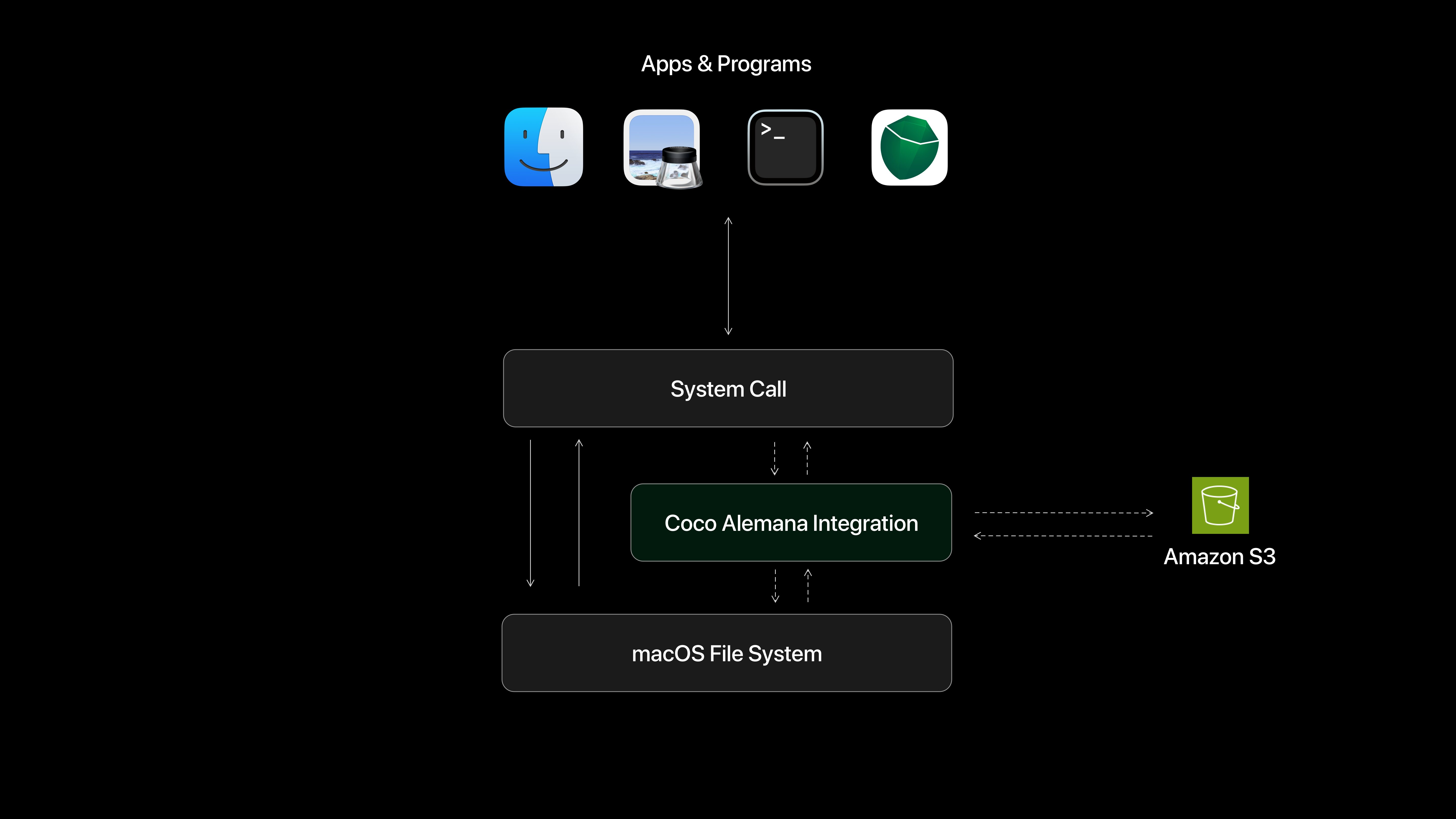This integration is not available for free. We offer a 14-day free trial, but subscription to our Pro plan is required for continued use.
However, our Pro plan is free for university students and faculty.
NEW FEATURE
A native, OS-level integration for Amazon S3
Coco Alemana comes with built-in, native connectivity to Amazon S3. Two-way sync, Finder and Terminal support comes out of the box – all included in your Coco Alemana Pro subscription.
Watch the launch video – 2 minutes