Version 0.3.8
Coco Alemana releases version 0.3.8, with native import and export support for Microsoft Excel.
Since Excel is such an important part of every organization, we’ve made a concerted effort to support it as best we can. However, Excel is an extremely flaky, flawed format. So while we support the import and export of Excel, we highly discourage it’s use. It’s performance is also much slower due to it’s internal layout, so please consider other formats like Parquet.
You can download the newest version here
Excel Import
Coco Alemana can now import Excel files (.xlsx) natively. You can select multiple sheets, as well as options for importing your sheet. Each Excel sheet is treated as a separate source in Coco Alemena, and can act as a frame, meaning you can JOIN or UNION sheets from the same Excel file. You can also see a preview of each sheet before you import.
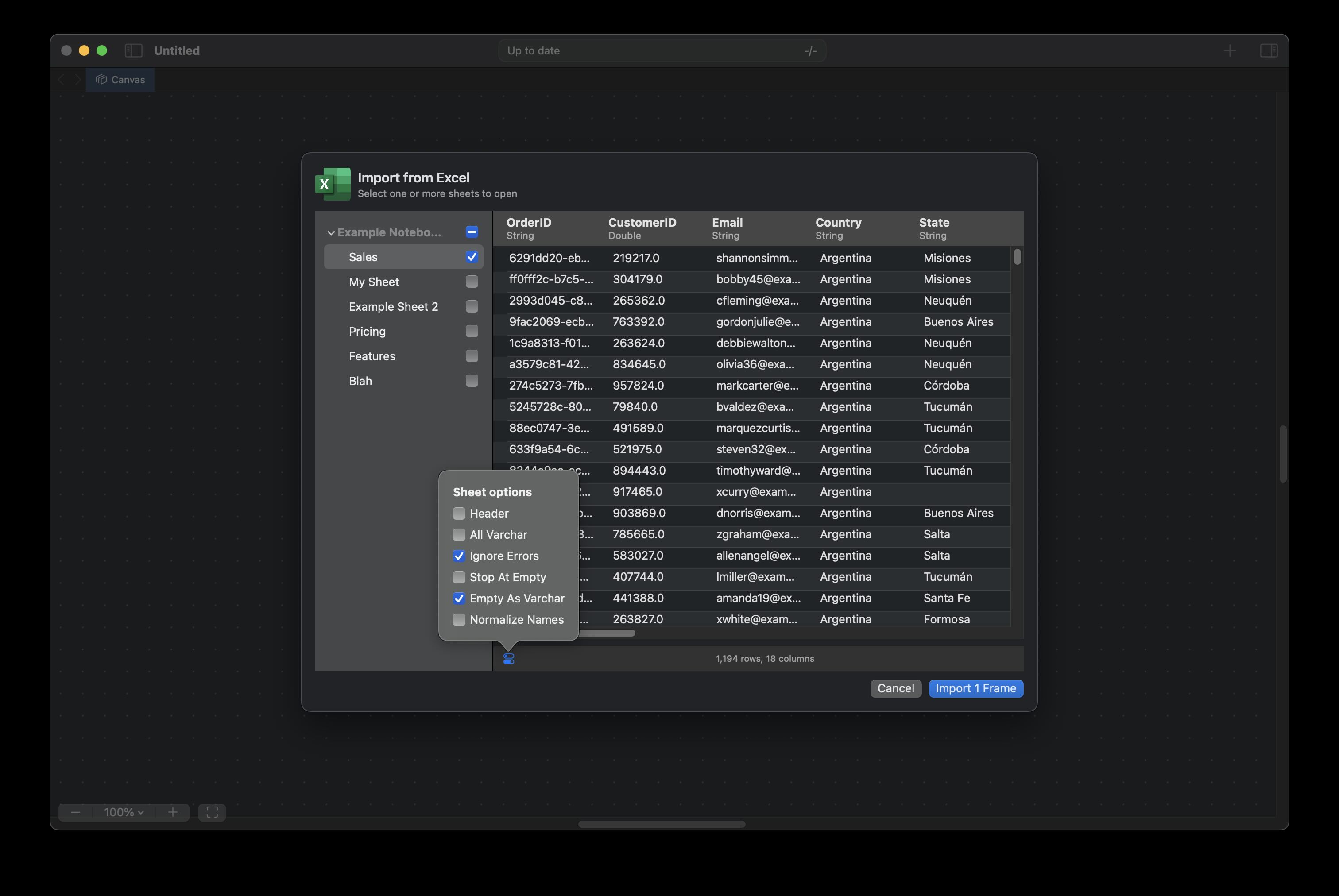
Excel Export
Coco Alemana can also export any frame you have, including remote datasets, in Excel format (with limitations). The process is the same as exporting any other format, the only requirement is to select the correct output format as show in the image below. You can choose to keep or remove the header.
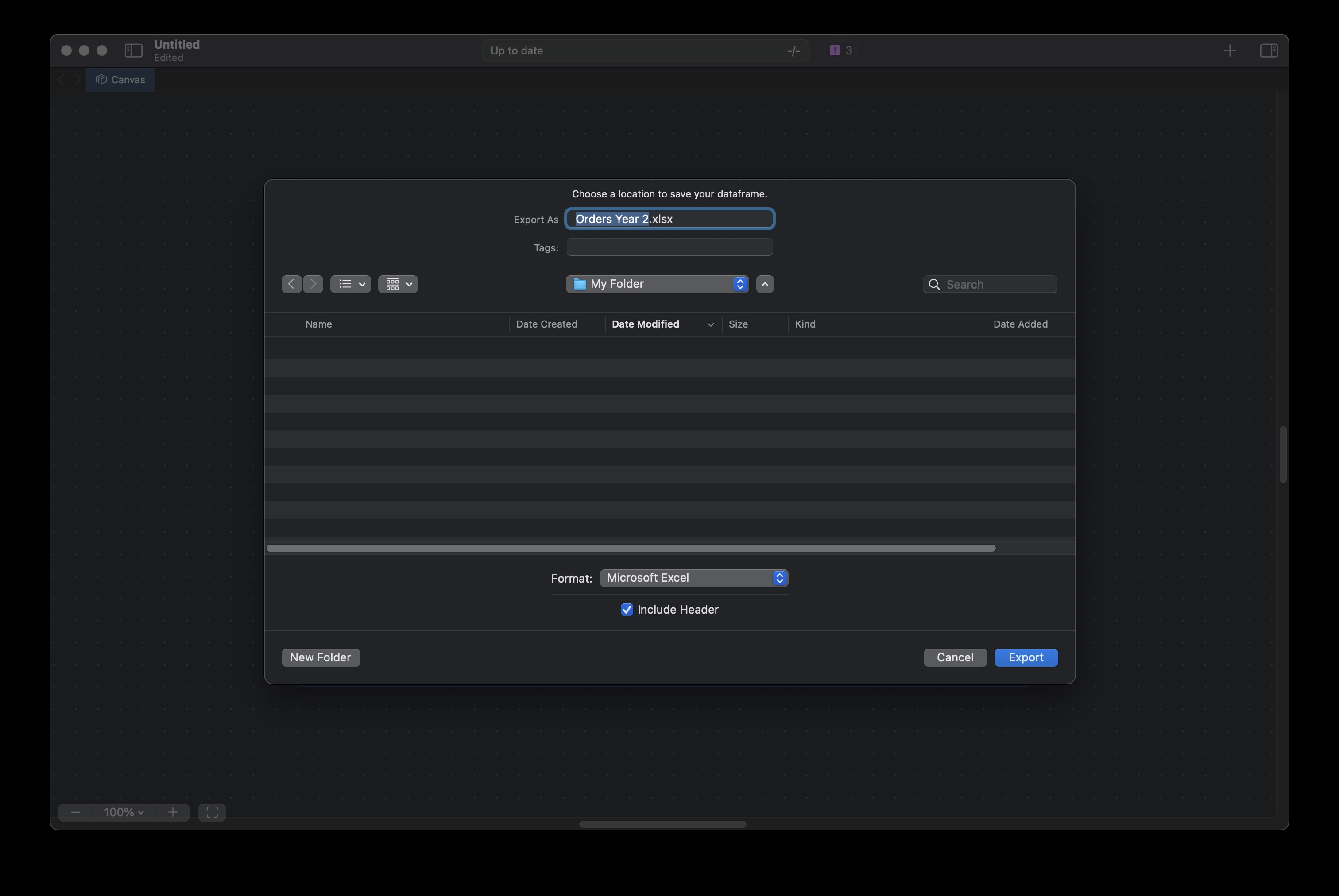
Limitations
Maximum Number of Rows
The main limitation, which is not under our control, is Excel’s internal maximum size. There is a maximum row count of 1,048,576 rows. This means that any frame larger than this will be truncated to this size. See image below.
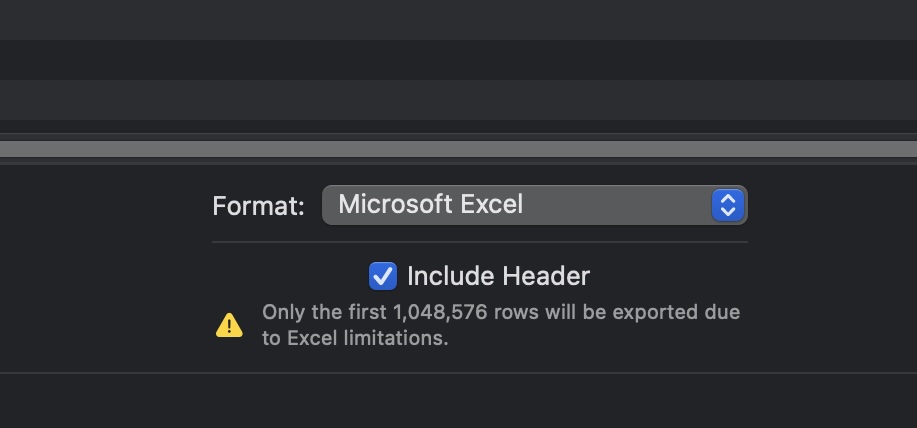
Other Limitations
- The
.xlsfile format is completely un-supported. It’s unlikely we support this format anytime soon. - There is currently no option to change the import
range, such asA2:B20. This may change in the future. - When exporting, you may only export one sheet, which is always called
Sheet1. - Specifying fonts, styling, or other visuals are not supported.
Performance
The use of Excel files is highly discouraged.
It’s performance is likely to be 1/10th or 1/20th that of Parquet, or even CSV. This is largely due to the cell-based nature of Excel, and with millions of calculations, this can take several minutes.
Suggestions to Improve Performance
If you must use Excel, we suggest that you import the frame once, and export as Parquet, then re-import. The difference will be night and day.
At a later date, we will be implementing auto-optimizations to handle this for you.
Bug Fixes
This release also fixes several bugs:
- Fixes editor related crashes
- Fixes an issue where columns were not able to be dragged out into a new frame
- Other stylistic improvements



