GUIDE
Updating Coco Alemana
Manually update the Coco Alemana desktop experience, and configure auto-updates.
After your second launch of Coco Alemana, you will be prompted to enable auto-updates. This can be extremely helpful in automatically keeping Coco Alemana up-to-date.
Checking for Updates Manually
Section titled “Checking for Updates Manually”Navigate to the top-most menu bar of Coco Alemana, and click Coco Alemana -> Check for Updates
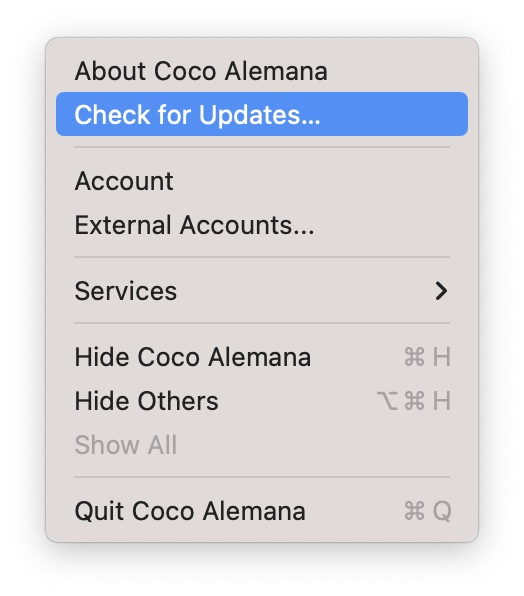
If you’re up-to-date you’ll get a window that looks like this:

